If you’ve ever tried making your app multilingual, you know the grind: extract text, send to translators, wait, merge, fix layout issues, repeat. It’s a slow, error-prone cycle — especially when your product evolves fast.
That’s why when I came across Lingo.dev, I got curious. Could a developer tool really automate localization end-to-end, without hand-wrangling translation files every release?
In this post, I’ll walk you through everything I found: how Lingo works, how I’d integrate it, where I see its sweet spots, and what to watch out for. By the end, you’ll know whether it’s worthy of being part of your tech stack.
What Is Lingo.dev?
At its core, Lingo.dev is a localization engine / toolset that uses AI models (LLMs) to translate apps, websites, and dynamic content — and automates much of the translation flow.
Historically, localization is manual and siloed — developers push text, translators translate, then code must be merged. Lingo aims to collapse that loop: as soon as you commit code, translations get generated (or updated), PRs raised, or dynamic content translated via API.
It was formerly known as Replexica. The team rebranded, joined Y Combinator, and positioned Lingo as an infrastructure layer for multilingual apps.
In short: Lingo is for teams that ship fast and want localization without manual overhead.
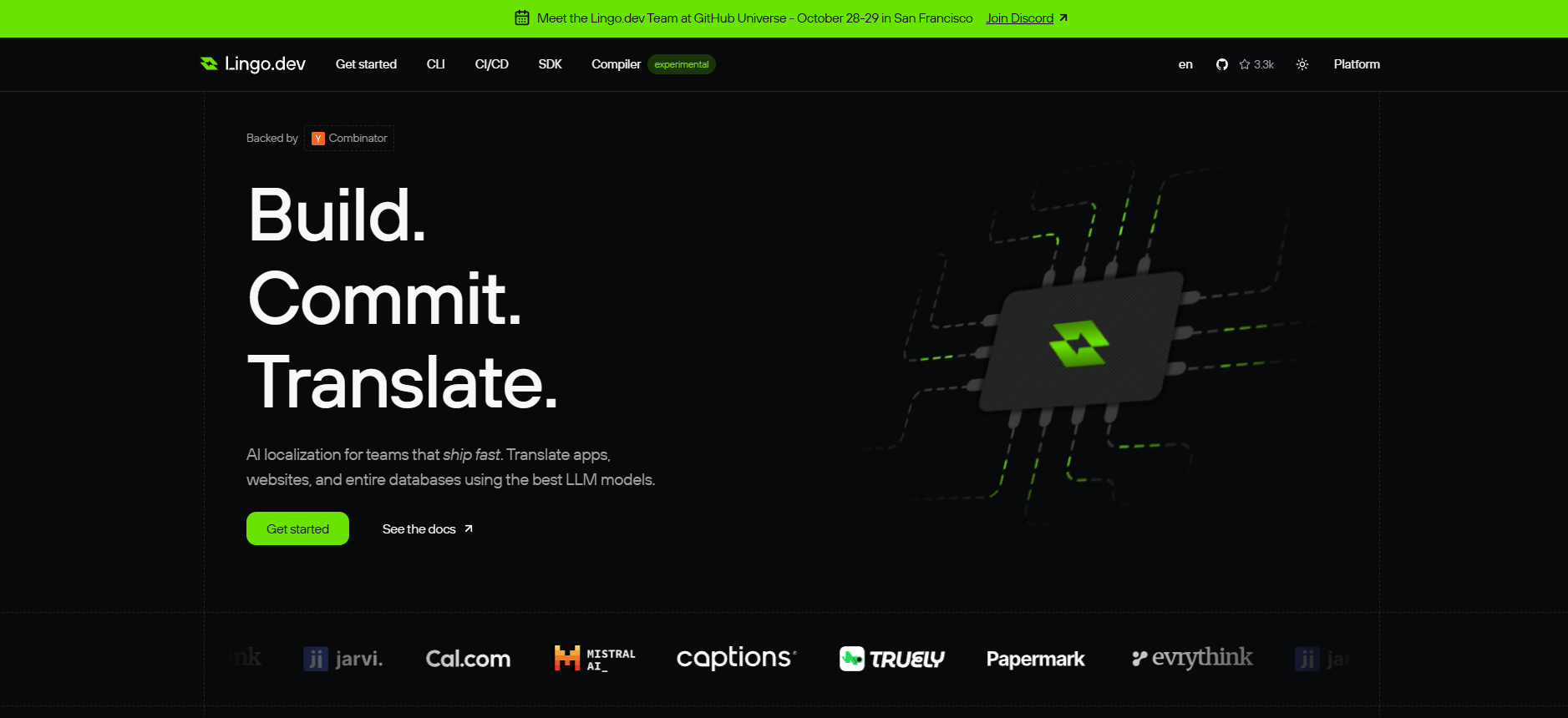
To understand how you’d use Lingo, here are its main building blocks:
| Component | Purpose | Highlights / Unique Bits |
|---|---|---|
| Compiler | Build-time localization for React / Next / Vite apps | Scans React code, extracts UI strings, sends them to translation, bakes multilingual bundles. Doesn’t require changing existing components. |
| CLI | Translate content files / static resources | You run commands like npx lingo.dev init / translate etc. |
| SDK | Runtime translation for dynamic / user data | For chat, user content, live UI, comments, etc. |
| CI/CD integration | Automate translation PRs / commits | Embed Lingo into GitHub Actions / GitLab / Bitbucket so missing translations never ship. |
| Brand voice / context awareness | Fine-tune translation style | Ensures the AI doesn’t produce bland generic text, but adapted to your domain & brand tone. |
The Compiler (Deep Dive)
The compiler is one of the more unique parts. It operates at build time:
- It processes the React app’s Abstract Syntax Tree (AST) to identify strings that need translation.
- It tracks changes via “dictionaries” — only texts that changed get retranslated.
- It integrates with the localization engine, so you can plug in your own LLM or use Lingo’s engine.
- It supports frameworks like Next.js, Vite, etc., so you don’t need to restructure your app.
This means your UI is multilingual without you manually wrapping every string in a translation function — pretty slick.
CLI & Static Content
If your project includes markdown docs, JSON, YAML, or other static content, the CLI is your go-to. You initialize a config file (e.g. i18n.json), set source and target locales, specify which files to translate, and run translation commands.
The CLI also supports caching, partial updates, and handling multiple file formats.
SDK & Dynamic / Runtime Use
For content that changes at runtime (user inputs, chats, dynamic UI), the SDK handles translation requests on the fly. It’s ideal for:
- Chat apps
- Comments / forum content
- Notifications / emails depending on locale
- Any UI string not baked at build time
It supports JavaScript, PHP, Python, etc. Each SDK shares common functionalities like text translation, batch translation, language detection.
CI/CD Integration
Lingo’s CI/CD integration ensures you never ship missing translations:
- When new code is pushed, the CI runs Lingo tooling
- It either commits missing translations or opens a PR
- It supports GitHub Actions, GitLab, Bitbucket pipelines
- This ensures incomplete translations aren’t deployed — a safety net.
How It Works — APIs & Integration Walkthrough
Here’s how I imagine integrating Lingo.dev into a typical web app project — step by step:
1. Install & initialize
Run: npx lingo.dev@latest init This creates a config file (i18n.json) with your source and target locales.
npx lingo.dev@latest init2. Configure file buckets
In i18n.json, you specify which file formats (JSON, YAML, markdown, etc.) should be translated. Example:
{
"$schema": "...",
"version": 1.8,
"locale": {
"source": "en",
"targets": ["es", "fr"]
},
"buckets": {
"json": {
"include": ["locales/[locale].json"]
}
}
}3. Run translate / CLI command
Use a command like npx lingo.dev translate to process files. It will only retranslate changed content (thanks to caching).
4. Set up CI/CD
Add a GitHub Actions workflow snippet:
name: Localization
on: [push]
jobs:
localize:
runs-on: ubuntu-latest
steps:
- uses: actions/checkout@v2
- run: npx lingo.dev@latest run
- name: Commit translations
run: |
git config --local user.email "action@github.com"
git config --local user.name "GitHub Action"
git add .
git diff --staged --quiet || git commit -m "Update translations"
git pushThis ensures missing translations are processed or pulled in automatically.
5. Use the Compiler in React / Next
For UI translation, wrap your next.config.js (or equivalent) with Lingo’s compiler:
import lingoCompiler from "lingo.dev/compiler";
const nextConfig = { /* your config */ };
export default lingoCompiler.next({
sourceLocale: "en",
targetLocales: ["es", "fr"],
})(nextConfig);After build, you’ll get localized UI bundles.
5. Translate runtime / user content via SDK
In your backend or UI code:
import { LingoDotDevEngine } from "lingo.dev/sdk";
const engine = new LingoDotDevEngine({ apiKey: "YOUR_API_KEY" });
const translated = await engine.localizeObject(
{ message: "Hello world" },
{ sourceLocale: "en", targetLocale: "es" }
);6.Handle edge cases & overrides
- Use glossaries or custom prompt tweaks to preserve brand tone
- Freeze keys you don’t want retranslated
- Use context metadata for more accurate translation
This flow gives you a pipeline where your codebase is the single source of truth, and translations follow along automatically.
Pricing & Plans
Here’s a simplified table of Lingo’s pricing tiers (as of now) based on what they list: lingo.dev
| Plan | Price / Month | Word Limit | Key Features |
|---|---|---|---|
| Hobby | Free | 10,000 translated words | Brand voice, context awareness, CI/CD, 1 project |
| Pro | $30 / month | 20,000 words + pay-per-use | Everything in Hobby + priority support, more words |
| Team | $600 / month | 100,000 words + overage pricing | Unlimited projects, Web editor, Slack, integrations |
| Enterprise | Custom pricing | Custom volume | Enterprise SLAs, compliance, dedicated support |
Notes / caveats:
- Overages cost per extra 1,000 words (rates vary).
- Free tier gives you enough to try real apps.
- As you scale, cost depends on translation volume.
Use Cases & Who’s Using It
Real Users & Testimonials
Lingo.dev lists several endorsements from users in their marketing:
- Supabase CEO praising dev experience.
- Cal.com using it to localize their fintech app across languages.
- Several users mention translating dozens of UI strings and docs at once.
TechCrunch also reports that Lingo.dev is used by companies like Mistral AI and Cal.com. TechCrunch
Scenarios Where Lingo Shines
- You’re building a SaaS with global users, and want to ship features in many languages without translation bottlenecks.
- Your app evolves quickly — UI strings change often, and you don’t want translators chasing commits.
- You need dynamic content translations (comments, user input) in real time.
- You want to maintain brand voice across languages automatically.
Limitations / Considerations
- AI translations may still have errors; human review might still be needed in critical flows (legal, marketing, etc.).
- Very niche linguistic quirks (idioms, slang) might not always translate perfectly.
- If your app heavily uses images with embedded text, or UI layout constraints, translations may break layout.
- Cost can scale with usage — for very high-volume apps, pricing needs careful evaluation.
- Support for less common languages may be limited initially vs more popular ones.
My Thoughts & Predictions
When I first read about Lingo.dev, I felt the pain it’s trying to solve — I’ve been in projects where translation becomes a drag. So seeing a tool that automates much of that is exciting.
What I like most:
- The idea that developers don’t need to shift workflows much.
- The compiler + CLI combo feels clean and modern.
- The context-awareness and brand voice customization is promising (makes it more than “just auto-translate”).
- It’s open in parts (CLI, compiler) which helps trust.
What I’d watch / improve:
- The quality ceiling of AI translation — for high-stakes content, I’d still want review layers.
- UI/UX in complex layouts could break when translated.
- Overhead & cost for large-scale translation throughput.
- More language support and domain fine-tuning over time.
What I predict:
- Tools like this will become standard in developer stacks (like i18n libs).
- Lingo (or its competitors) may evolve to auto-detect tone, locale-specific idioms, or cultural adjustments (e.g. date formats, images).
- Integration with design tools (screenshots, UI context) to further improve translation quality.
FAQ & Common Questions
Here are some questions I found + my interpretation:
Q: Can I switch from my current translation system (TMS) to Lingo.dev?
A: Yes — Lingo positions itself as a tool focused on developer workflow. You can keep your translation memory, but benefit from automated updates.
Q: How does Lingo maintain translation quality?
A: It uses context, variable preservation, glossaries, custom prompts, caching, and allows human overrides.
Q: Does it work with marketing content (web pages, blog)?
A: Yes, but Lingo is usually focused on UI / app translation. For marketing content, you may also use CLI / SDK workflows.
Q: How many languages does it support?
A: They mention 60+ languages.
Q: Is Lingo secure?
A: According to their description, they don’t expect personal data to be sent, and focus mostly on strings/UI content.
Getting Started — Mini Tutorial
Here’s how I’d try Lingo.dev myself:
# Step 1: install / init
npx lingo.dev@latest init
# Step 2: configure i18n.json
# (edit it to set source "en", target "es", etc.)
# Step 3: run translation
npx lingo.dev translate
# Step 4: integrate into CI/CD (GitHub Actions etc.)
# Step 5: wrap your Next.js / React build with Lingo compiler
# Step 6: Use SDK for dynamic UI / user contentThen test your app: for example, switch locale, see UI strings replaced, dynamic content translated, and see how layout behaves.
Add some screenshots: before / after UI in English vs Spanish, code snippets, dashboard views. Also, images of their UI (if allowed) or mockups will help readability.
Conclusion & Takeaways
Lingo.dev is a compelling tool for developers who want to ship globally without the translation drag. Its combination of Compiler + CLI + SDK + CI/CD automation makes it more than an “AI translator” — it’s localization infrastructure.
Yes, it has caveats (translation quality, edge cases, cost), but for many apps it looks like a leap forward from doing localization manually.
If I were building a SaaS with global ambitions, this is something I’d prototype early.

Leave a Reply