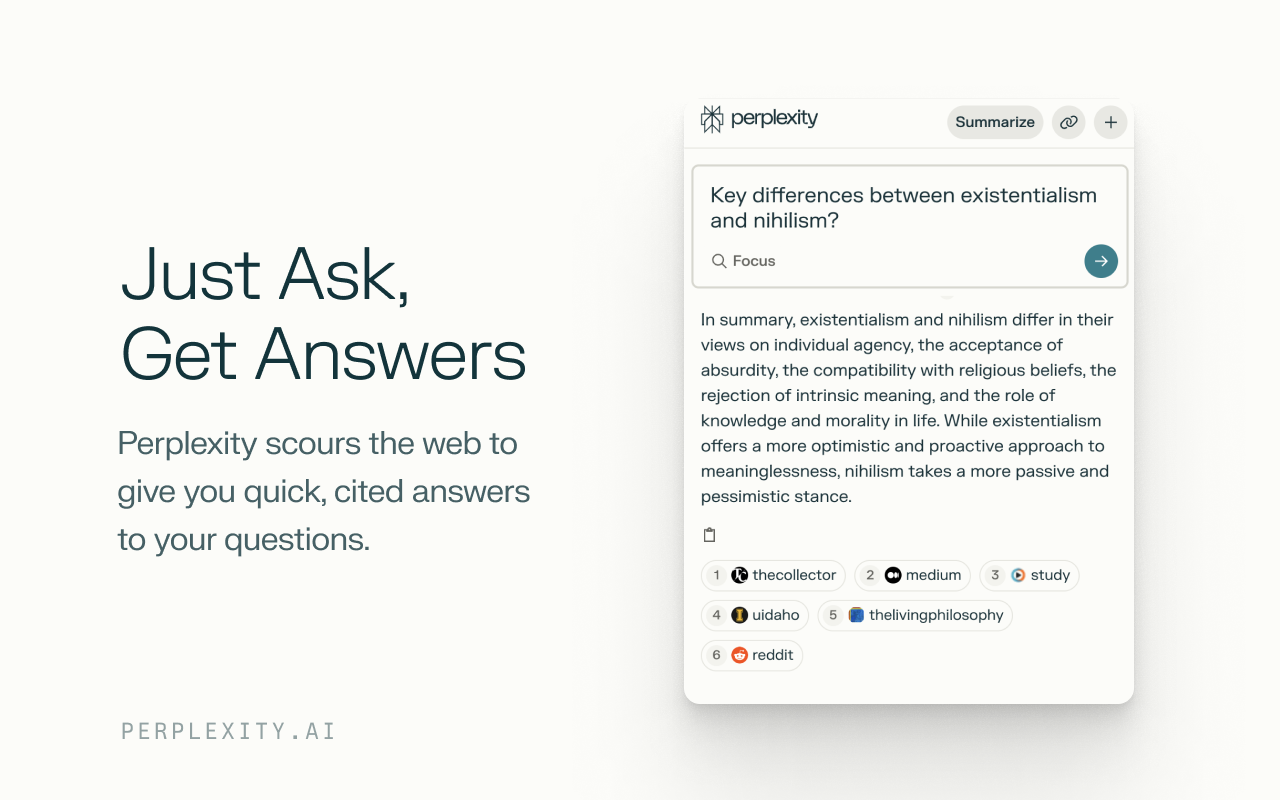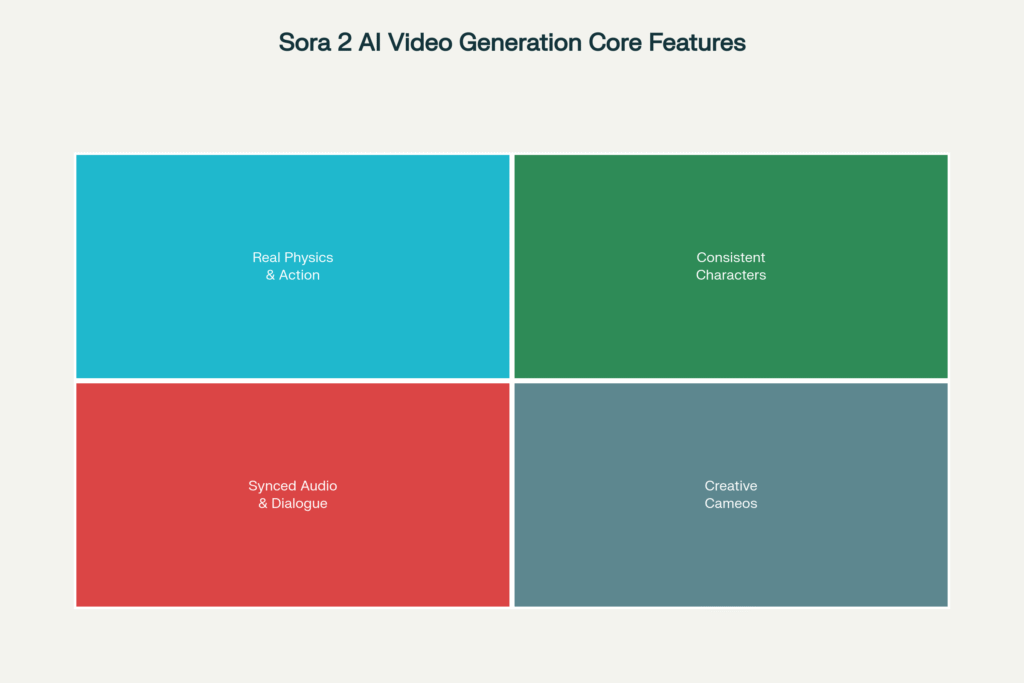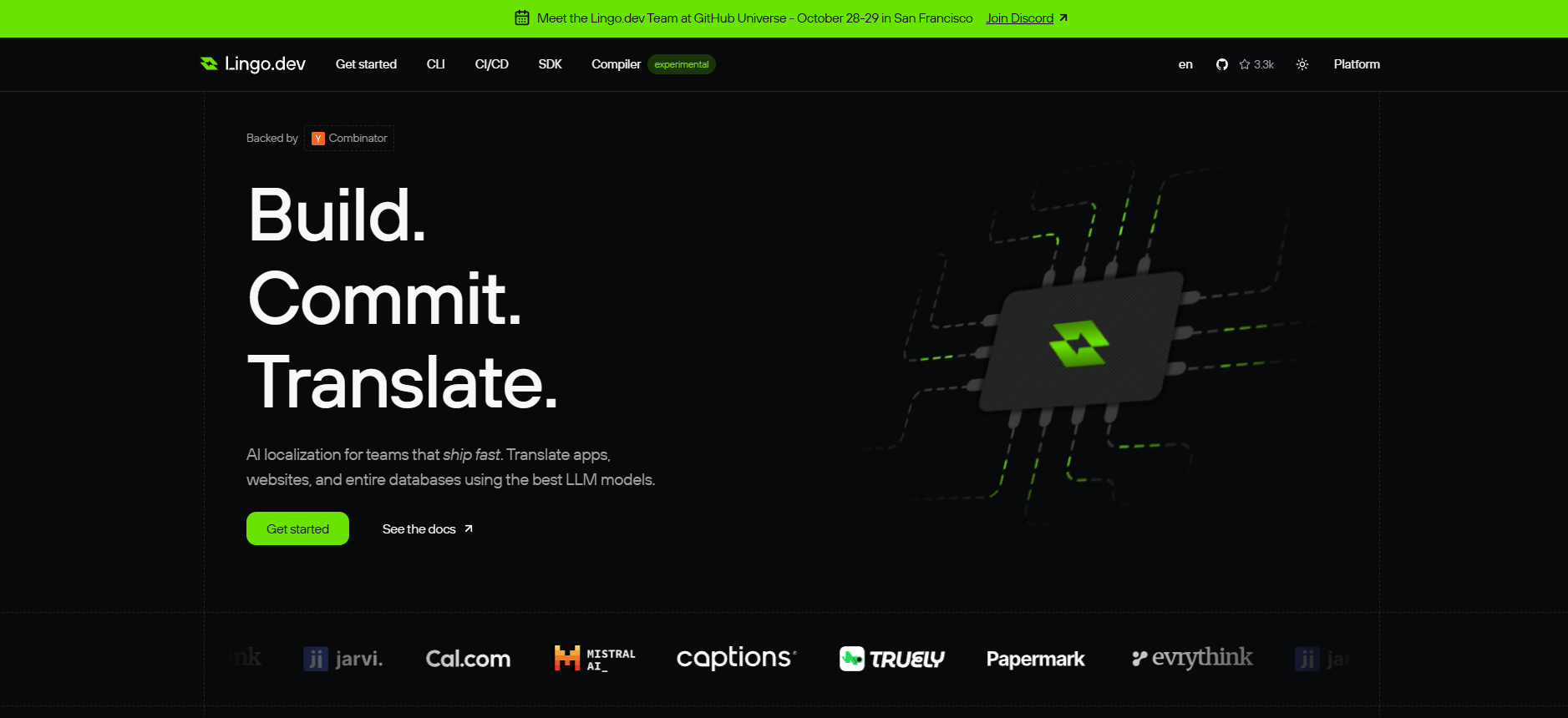November 2025 has rolled in with a bang, and if you’re a tech enthusiast like me, you’ve probably noticed your phone buzzing more than usual with news alerts. This month isn’t just another typical cycle of product launches and software patches – it’s turning into one of those rare periods where everything seems to happen at once. We’re talking flagship smartphones dropping left and right, Apple finally rolling out features users have been demanding, scientists making breakthroughs that sound like science fiction, and unfortunately, some sobering news about job cuts across major tech companies.
What makes this November particularly interesting is the timing. Usually, big smartphone launches wrap up by October, but this year, brands seem to have saved their best for last. Maybe it’s strategic positioning for the holiday season, or perhaps companies are trying to get the jump on 2026 sales. Whatever the reason, consumers are winning with more choices than ever.
The Smartphone Stampede: Flagship Season Goes Into Overtime
If you’ve been waiting to upgrade your phone, November 2025 might just be your month. We’re seeing an unprecedented wave of flagship smartphone launches, with at least five major devices hitting the market. This is genuinely unusual – most brands typically wrap up their big releases by September or early October to capitalize on the back-to-school and early holiday shopping seasons. But this year? Everyone seems to have decided that late November is the perfect time to drop their heavy hitters.
OnePlus 15: The Snapdragon 8 Elite Gen 5 Arrives in India
OnePlus fans, mark November 13 on your calendars. The OnePlus 15 is officially launching in India, and it’s bringing Qualcomm’s latest Snapdragon 8 Elite Gen 5 chipset along for the ride. The device already made its debut in China earlier in October, which gives us a pretty solid idea of what to expect when it lands here.
What’s catching attention this time around is OnePlus’s decision to go with a flat design – a welcome change for those of us who are tired of accidental edge touches on curved screens. The camera setup is another highlight: a triple camera system that OnePlus has been teasing as a significant upgrade from the previous generation. Fast charging remains a OnePlus staple, and based on the Chinese release, we’re looking at charging speeds that’ll get you from zero to a full day’s use in minutes rather than hours.
The pricing is still under wraps for the Indian market, but if history repeats itself, expect it to be positioned as a premium flagship killer – flagship specs at a price that undercuts the big players like Samsung and Apple.
iQOO 15: Wireless Charging Finally Arrives
iQOO is making waves with the iQOO 15, which promises to be one of the first devices in India to sport the Snapdragon 8 Elite Gen 5 chipset. But here’s what’s really interesting: this marks iQOO’s first flagship with wireless charging support. It’s about time, honestly. Wireless charging has been standard on premium devices for years, and iQOO’s decision to finally include it shows they’re serious about competing in the premium segment.
The device is also debuting with OriginOS skin, which is a significant shift from their previous software approach. Early previews suggest vibrant color options that should appeal to younger buyers who want their phones to stand out. With an expected price tag around Rs 60,000, iQOO is positioning this squarely against OnePlus, Realme, and even Samsung’s mid-tier flagships.
Vivo X300 Pro: Photography Powerhouse
Vivo has never been shy about pushing camera technology, and the Vivo X300 Pro continues that tradition. After its China debut, the device is expected to land in India before the month ends. The standout feature? A massive 1-inch main camera sensor paired with Zeiss co-engineered imaging system. For context, that’s the same sensor size you’d find in some dedicated point-and-shoot cameras.
Specs-wise, we’re looking at a 6.78-inch LTPO AMOLED display with adaptive refresh rates, the Snapdragon 8 Elite Gen 5 processor (seeing a pattern here?), and up to 16GB of RAM. That’s serious multitasking power. Vivo seems to be targeting photography enthusiasts who want professional-grade image quality without carrying a separate camera.
Oppo Find X9 Pro: MediaTek’s Flagship Moment
Oppo is taking a different route with the Find X9 Pro by opting for MediaTek’s Dimensity 9500 chipset instead of Qualcomm’s offering. This is a bold move that shows MediaTek’s growing competitiveness in the flagship space. The Find X9 Pro comes with a 6.78-inch AMOLED screen and storage options that max out at 1TB with UFS 4.1 – that’s blazing fast read and write speeds for anyone who shoots a lot of video or plays graphics-intensive games.
The regular Find X9 offers a slightly smaller 6.69-inch display but maintains similar performance specifications, making it an attractive option for users who want flagship performance in a more compact form factor.
Realme GT 8 Pro: The Budget Flagship Contender
Realme is also joining the party with the GT 8 Pro, though details are still emerging. Realme has built its reputation on offering impressive specifications at aggressive price points, and early rumors suggest they’re not breaking from that formula. Expect flagship-level performance at a price that undercuts the competition by a significant margin.
Apple’s November Software Bonanza: Finally Listening to Users
While Android manufacturers are busy launching new hardware, Apple is taking a different approach this November. The company is rolling out its first major point updates across all operating systems: iOS 26.1, iPadOS 26.1, macOS 26.1, watchOS 26.1, and tvOS 26.1. These updates, according to reports from Reuters, bring user-requested features and refinements that address feedback on the initial September releases.
One of the most talked-about features is the new Liquid Glass appearance toggle in iOS 26.1 and macOS 26.1. Users can now switch between tinted and clear visual modes, which is a direct response to mixed reactions about the design language introduced earlier. It’s refreshing to see Apple actively responding to user feedback instead of stubbornly sticking to their original vision – something they’ve been criticized for in the past.
iPadOS 26.1 is bringing back an improved Slide Over feature for multitasking, which power users will appreciate. The update also expands Apple Vision Pro app compatibility to more iPad models, hinting at Apple’s continued push into spatial computing. Speaking of Vision Pro, visionOS 26.1 is getting enhanced Spatial Gallery with new playback controls, making the mixed reality experience more intuitive.
The watchOS 26.1 and tvOS 26.1 updates are more modest, focusing primarily on stability improvements and bug fixes. These might not grab headlines, but they’re essential for maintaining the smooth experience Apple users expect.
Could There Be Hardware Surprises?
While November hardware launches aren’t typical for Apple, they’re not unprecedented either. Remember the HomePod mini in November 2020? Rumors are swirling about potential updates to the HomePod mini and Apple TV, possibly featuring new chips and next-generation connectivity support. Some Apple Store locations are reportedly seeing thinning inventory of current models, which often signals incoming refreshes.
However, there’s a complication. Apple’s revamped Siri, powered by Apple Intelligence, isn’t expected until March 2026. The company might choose to align new home device releases with this smarter assistant launch, which would mean waiting a few more months. Then again, Apple has never been afraid of releasing hardware now and adding major software features later through updates.
Quantum Leap: Scientists Break Symmetry Barrier
Now, let’s talk about something that sounds like it’s straight out of a science fiction novel but is very much real science. On November 2, researchers announced a major quantum materials breakthrough that could transform technology as we know it. According to ScienceDaily, quantum materials have broken the symmetry barrier, ushering in a new era of terahertz light and ultrafast technology.
I’ll be honest – the technical details of quantum symmetry breaking are complex enough to make your head spin. But here’s what matters: this breakthrough could lead to dramatically faster electronic devices, new types of sensors, and communication technologies that operate at speeds we currently can’t achieve. Terahertz technology sits in the gap between microwave and infrared frequencies, and successfully harnessing it has been a holy grail for physicists and engineers.
The practical applications might still be years away, but breakthroughs like this remind us that fundamental research continues to push the boundaries of what’s possible. Today’s lab experiments become tomorrow’s consumer products.
The Uncomfortable Reality: Tech Layoffs Continue
Not all tech news this November is positive. The industry is facing a sobering reality as over 100,000 job cuts have rattled the sector in 2025. According to the Economic Times, major companies including Amazon, Meta, Google, Intel, and TCS are significantly reducing their workforces as part of broad cost-cutting measures.
This wave of layoffs represents a major shift from the hiring frenzy we saw during the pandemic years. Companies overextended themselves during the boom period, and now they’re correcting course. What’s particularly concerning is that these aren’t just trimming fat – many affected employees are experienced professionals who’ve contributed significantly to their companies’ success.
The layoffs reflect broader economic uncertainties, changing business priorities, and in some cases, a strategic shift toward artificial intelligence that requires different skill sets. For workers in the tech industry, it’s a stark reminder that even seemingly stable jobs at blue-chip companies aren’t guaranteed. The silver lining, if there is one, is that the tech sector’s overall health remains robust, and many laid-off workers are finding new opportunities relatively quickly.
5G Expansion: The Network Revolution Continues
While 5G has been around for a few years now, 2025 is seeing significant expansion in coverage and capabilities. According to Cisco data, 5G technology offers speeds up to 10 times faster than 4G, with peak data rates reaching up to 20 gigabits per second. More importantly, it’s the low latency and high connection density that’s enabling transformative applications.
The real impact of 5G isn’t about downloading movies faster on your phone – it’s about enabling technologies that weren’t possible before. Autonomous vehicles need ultra-low latency to make split-second decisions. Industrial IoT applications require networks that can handle thousands of connected sensors simultaneously. Remote surgery demands reliability and speed that only 5G can provide.
India has been particularly aggressive in 5G rollout, with major metros enjoying solid coverage and tier-2 cities rapidly catching up. The technology is becoming a fundamental infrastructure layer that other innovations will build upon.
Virtual and Augmented Reality: Beyond the Gaming Hype
VR and AR technology continues to evolve beyond the gaming niche that initially defined it. Enhanced Virtual Reality (VR 2.0) is offering more immersive and realistic experiences with significant improvements in display resolutions, motion tracking, and interactive elements. More importantly, new VR systems are addressing the comfort issues that plagued earlier generations – lighter headsets, longer battery life, and reduced motion sickness are making VR accessible to broader audiences.
Augmented Reality is finding practical applications in retail, real estate, and education. Imagine being able to visualize furniture in your home before buying it, or medical students practicing procedures on AR-enhanced mannequins that respond realistically. These aren’t future concepts – they’re happening now. AR is bridging the gap between physical and digital experiences in ways that feel natural rather than gimmicky.
India’s Science Push: PM Launches Innovation Conclave
Closing out our November tech roundup, let’s talk about an important development in India’s science and technology landscape. On November 3, Prime Minister Modi is set to inaugurate the Emerging Science & Technology Innovation Conclave 2025 (ESTIC 2025). The highlight of this event is the launch of a massive ₹1 Lakh Crore Research Development and Innovation Scheme aimed at strengthening the private sector-led R&D ecosystem.
This represents a significant commitment to building India’s innovation capacity. For years, India has been viewed primarily as an outsourcing destination and engineering talent pool for global companies. This initiative signals an ambition to become a source of fundamental innovation and intellectual property, not just an executor of others’ ideas.
The focus on private sector-led R&D is particularly noteworthy. While government research institutions have their place, it’s often private companies that can move faster from research to commercial applications. By providing this level of financial support, the government is betting that Indian companies can compete with global tech giants in creating breakthrough technologies.
What This All Means for You
So what should you take away from this whirlwind tour of November 2025’s tech landscape? First, if you’re in the market for a new smartphone, this is an excellent time to buy. The competition is fierce, and that benefits consumers with better features at more competitive prices. Don’t rush into a decision – wait for reviews and real-world testing before committing.
Second, keep an eye on Apple’s software updates. If you’re in the Apple ecosystem, these iOS 26.1 and macOS 26.1 updates address real user concerns and are worth installing sooner rather than later.
Third, if you work in tech, stay adaptable. The industry is in flux, with layoffs at major companies balanced against rapid hiring in AI and other emerging fields. The skills that matter are changing quickly, and continuous learning isn’t just career advice – it’s survival strategy.
Finally, pay attention to the broader trends. 5G expansion, quantum computing breakthroughs, and VR/AR maturation aren’t isolated developments. They’re puzzle pieces that will fit together to enable applications we can barely imagine today. The smartphone you buy in November 2025 might be the gateway to experiences that don’t yet exist but will be commonplace by 2026.
November 2025 isn’t just another month in tech – it’s a snapshot of an industry in rapid transition, with exciting innovations balanced against painful adjustments. Buckle up, because if this month is any indication, the tech world isn’t slowing down anytime soon.